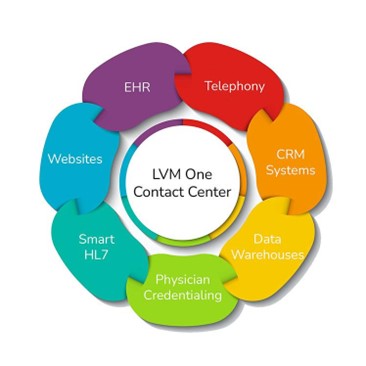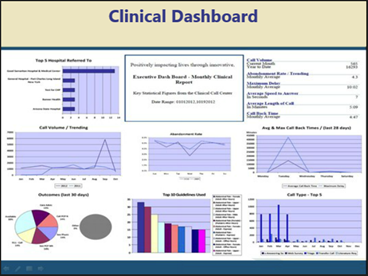Easy, direct access to data is crucial for running an exceptional Healthcare Contact Center, and LVM Systems understands this need. LVM software’s integration abilities allow it to ingest multiple other data sources to utilize when reporting on a patient’s experience. Through bidirectional integration, LVM can also push/pull data to/from other systems. These systems include EHRs, Telephony, CRM Systems, Data Warehouses, Physician Credentialing, Smart HL7, and Websites.
Doing so enables the systems to share data among all software programs in a hospital, informing the departments of the complete patient’s journey.
Real-Time Command Center Dashboards
Dashboard reports allow you to compile aggregate data into a single report. Data sources can include data from various contact center solution modules, internal and external databases, and your phone system. When presented as dashboard reports, they represent an overview of multiple individual reports. What’s more, the design aesthetics can suit your needs. Graphs, legends, and layouts are all designed to address your needs.
Discovery Reporting
LVM’s Report Discoveries (Ad-hoc Reports) allow you to identify and select fields to pull into custom reports. For example, discoveries allow you to report data for a given period and compare period over period. With this tool, you can create reports within an intuitive interface that does not require SQL or other programming-type knowledge. After completing a report, you can save it, add it to your favorites, create a PDF, export data to Excel, or send the report via email. Year-over-year reporting is also available with any criteria, as well as report automation.
Usage Stats
Usage Statistics allow clients to send anonymous data to LVM. This data is then available to participating clients to see trends across all participating clients in various geographic areas with different workflows and staffing models. LVM encourages all clients to turn this feature on and take advantage of the aggregate reporting that Usage Statistics offers. Participating clients can run these reports with different date ranges to see trends, specifying select data to compare.
For information on LVM Systems and our reporting capabilities or to turn on Usage Stats, contact Leann Delaney at 480-427-3186 or visit lvmsystems.com.